How to request a refund
Due to limitations imposed by Apple we are currently unable to assist with requests for refunds. Such requests need to be made directly to Apple.
- Sign in to reportaproblem.apple.com.
Tap or click "I'd like to", then choose "Request a refund".
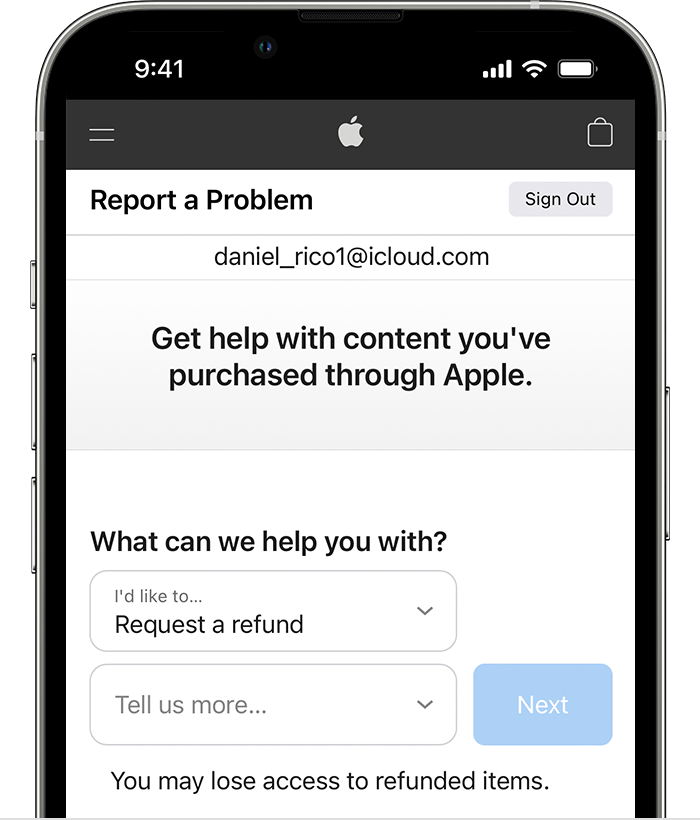
- Choose the reason why you want a refund, then choose Next.
- Choose the app, subscription or other item, then choose Submit. If you've been charged for a subscription that you no longer want, you can also cancel the subscription.
Additional details can be found on Apple's website: Request a refund for apps or content that you bought from Apple